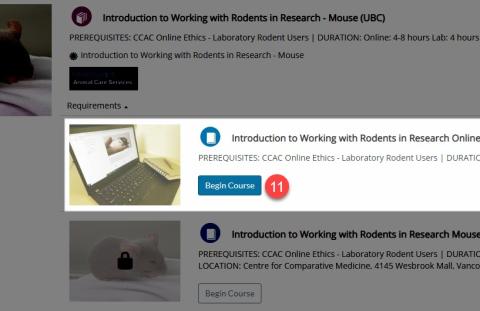Students can enroll for the online training course components at any time and have immediate access to the self-study reading materials. You may complete the online component for multiple courses concurrently.
How to Select and Self-Enroll for Classes Online
To enroll in the online components through Canvas, visit the ACS Online & Lab Rodent Courses page. Once you have decided which training courses to enroll in, select "Register." You may complete the online component for multiple courses concurrently.
The process involves four simple steps:
1. Enroll in the selected course.
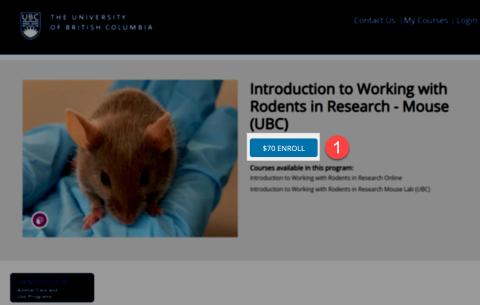
2. Select Sign in here to login using your CWL account.
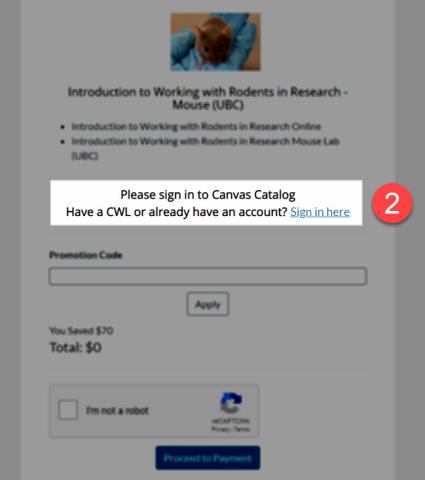
3. Choose Login with CWL and have your username and password ready.
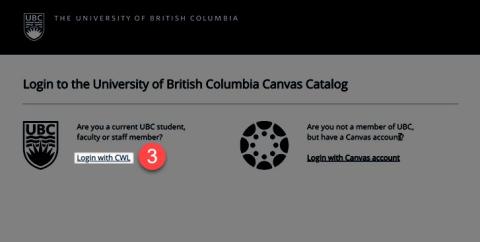
4. Enter your CWL credentials and click Login.

5. You will be returned to Canvas Catalog. Select Enroll in Course.
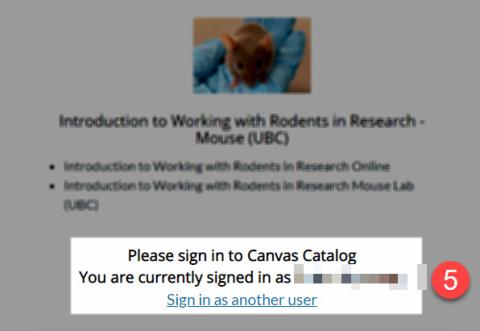
6-9. Once signed in, you may pay by credit card (red) or by entering a Training Payment Processing (TPP) code as shown below (green). To obtain a code, consult with your laboratory manager or research group. Your group may need to submit an Internal Sales Delivery (Training) form to receive a TPP code.
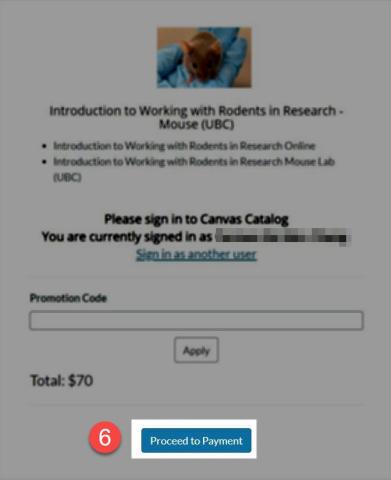
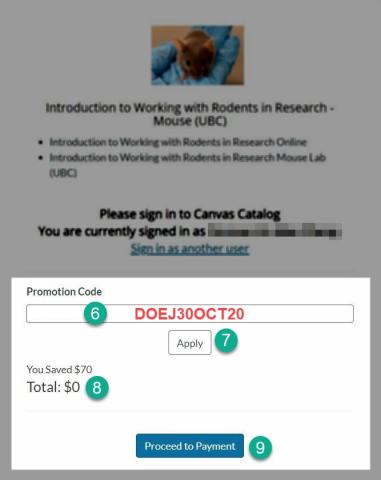
10. Once enrolled, return to the Dashboard.
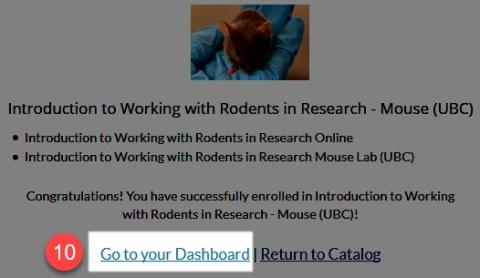
11. In the Canvas Catalog Dashboard, click Begin Course.